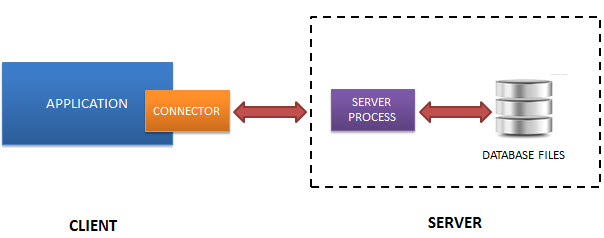The process of transferring database from SQLite to MySQL is relatively straightforward, especially when compared to migrating between other database management systems (DBMS). The main reason for this relative simplicity is that SQLite lacks complicated database features like user-defined types, stored procedures and functions. Consequently, SQLite databases primarily function as storage containers, with data handling logic typically residing in external applications. As a result, it becomes essentially necessary to transfer the data from SQLite to MySQL database.
Despite this considerations, database migration from SQLite to MySQL can be a hard task due to the following challenges:
- SQLlite and MySQL have different methods of escaping special symbols and formatting strings inside INSERT INTO clauses
- Database logic may rely on the fact SQLlite uses ‘t’ and ‘f’ for booleans, while MySQL uses 1 and 0
There is also a wide variety of techniques to SQLite to MySQL migration, let’s assess the most popular options. The easiest and straight forward approach to migration is to use the following SQLite3 and MySQL statements:
- export the SQLite database into script file via the statement
$ echo “.dump archive” | sqlite3 mydb.sdb > mydb.sql
Make the necessary adjustments to the process for the sqlite3 database. Remember to install sqlite3 beforehand.
- If the target MySQL database does not exist, create it via the statement
$ echo “CREATE DATABASE mydb ” | mysql -u root -p
- import the contents of previously generated script file mydb.sql with the necessary minor preprocessing as following
$ sed -e ‘/PRAGMA/d’ -e’s/BEGIN/START/’ -e ‘s/”archive”/archive/’ < mydb.sql | mysql -u root -p –database=mydb
By utilizing a single table called “archive” to store the items from your sqlite archive file, you can create a MySQL database named “dbtest”. However, please note that this approach might not be suitable for large and complex SQLite databases due to significant differences in the format of DDL and INSERT statements between SQLite and MySQL.
Another option is to use a conversion script written in Perl or Python, which can automate the process of converting a database from SQLite to MySQL format. Here is an example of a Perl script that effectively handles the crucial differences between the two DBMS during the SQLite to MySQL conversion process:
#! /usr/bin/perl
while ($line = <>){
if (($line !~ /BEGIN TRANSACTION/) && ($line !~ /COMMIT/) && ($line !~ /sqlite_sequence/) && ($line !~ /CREATE UNIQUE INDEX/)){
if ($line =~ /CREATE TABLE \”([a-z_]*)\”(.*)/){
$name = $1;
$sub = $2;
$sub =~ s/\”//g;
$line = “DROP TABLE IF EXISTS $name;\nCREATE TABLE IF NOT EXISTS $name$sub\n”;
}
elsif ($line =~ /INSERT INTO \”([a-z_]*)\”(.*)/){
$line = “INSERT INTO $1$2\n”;
$line =~ s/\”/\\\”/g;
$line =~ s/\”/\’/g;
}else{
$line =~ s/\’\’/\\\’/g;
}
$line =~ s/([^\\’])\’t\'(.)/$1THIS_IS_TRUE$2/g;
$line =~ s/THIS_IS_TRUE/1/g;
$line =~ s/([^\\’])\’f\'(.)/$1THIS_IS_FALSE$2/g;
$line =~ s/THIS_IS_FALSE/0/g;
$line =~ s/AUTOINCREMENT/AUTO_INCREMENT/g;
print $line;
}
}
And this is example of a Python script that can be used to migrate SQLite to MySQL:
import sqlite3
import mysql.connector
# Connect to the SQLite database
sqlite_conn = sqlite3.connect(‘path/to/sqlite.db’)
sqlite_cursor = sqlite_conn.cursor()
# Connect to the MySQL database
mysql_conn = mysql.connector.connect(
host=’localhost’,
user=’username’,
password=’password’,
database=’mysql_db’
)
mysql_cursor = mysql_conn.cursor()
# Retrieve the table names from the SQLite database
sqlite_cursor.execute(“SELECT name FROM sqlite_master WHERE type=’table’;”)
tables = sqlite_cursor.fetchall()
# Iterate over each table and transfer the data to MySQL
for table_name in tables:
table_name = table_name[0]
# Retrieve the table structure from SQLite
sqlite_cursor.execute(f”PRAGMA table_info({table_name})”)
columns = sqlite_cursor.fetchall()
# Create the corresponding table in MySQL
create_table_query = f”CREATE TABLE IF NOT EXISTS {table_name} (“
for column in columns:
column_name = column[1]
column_type = column[2]
create_table_query += f”{column_name} {column_type}, “
create_table_query = create_table_query[:-2] + “)”
mysql_cursor.execute(create_table_query)
# Retrieve the data from SQLite
sqlite_cursor.execute(f”SELECT * FROM {table_name}”)
rows = sqlite_cursor.fetchall()
# Insert the data into MySQL
for row in rows:
insert_query = f”INSERT INTO {table_name} VALUES (“
for value in row:
if isinstance(value, str):
insert_query += f”‘{value}’, “
else:
insert_query += f”{value}, “
insert_query = insert_query[:-2] + “)”
mysql_cursor.execute(insert_query)
# Commit the changes and close the connections
mysql_conn.commit()
mysql_conn.close()
sqlite_conn.close()
Finally, for a comprehensive and automated conversion of SQLite databases to MySQL format, the best option is to utilize commercial software such as SQLite to MySQL converter by Intelligent Converters.
This software offers a robust solution with the ability to customize various parameters during the conversion process. It provides options to modify the resulting table structure, allowing you to enhance column names and types or exclude specific columns from the conversion. Additionally, SQLite to MySQL converter the flexibility to either migrate the SQLite database directly to a MySQL server automatically or export the data into a local MySQL script file containing SQL statements for table creation and data insertion. This latter option is useful when the target MySQL server does not allow remote connections.